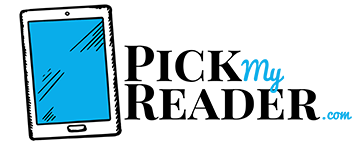Average rating:
It works! It’s only a few days with this and I can make calls and when someone calls, all the Echo devices in the house ring. Nice! Voice quality is really good and is similar to a Google Home/Home mini device or even a decent speakerphone connected to a landline.
Rounding out our recent updates to the whole stable of Echo devices, we’ve got another Echo with a checkered reputation, Echo Connect.
We have to say straight off the bat, we can’t strongly recommend Echo Connect but we appreciate everyone has different needs and tastes.
We’re here to give you our frank opinion on the full range of products in this mighty ecosystem. We’ll show you today what Echo Connect does and, perhaps more importantly what it doesn’t do quite so well. It’s down to you then to decide whether or not you think this boxy device will uprate your comms or prove a nuisance quickly discarded.
To get things started, as usual we’ll break down the key benefits of Echo Connect along with where it falls short of the mark.

What We Like
- Use Echo Connect to hook up your home phone to compatible Echo devices so you can voice-activated phone calls without leaving your seat
- Quick and easy to sync contacts from your cellphone meaning no more fumbling for numbers
- No complicated set-up so get up and running pretty much straight out the box
- Integrates with more or less the full stable of Echo devices as we list out below
- Very affordable which might attract more buyers to what’s not a necessary device
What We Don’t Like
- No option to put calls on hold so think whether this is something that would inconvenience you
- You won’t be able to enter numeric tones during a call which is an annoyance
- Can be buggy with original Echo so buyer, beware
As you can see, it’s reasonably balanced spread of upsides and drawbacks so what Echo devices does Connect hook up with?
Compatible Echo Devices
If you’ve got any of the following Echo devices, you’re good to go with Echo Connect…
- Echo 1st generation
- Echo 2nd generation
- Echo Dot 1st generation
- Echo Dot 2nd generation
- Echo Plus
- Echo Show
- Echo Spot
What Else You Need
It’s key to note that you will need a smartphone with either iOS 9 or above, or Android 5.0 and higher.
This is not optional so if you don’t have this in place, Echo Connect is not for you without additional investment we wouldn’t recommend.
When you download the Alexa app, you’ll be asked to confirm your phone number.
Beyond this, you’ll need your landline and access to a 2.4GHz or 5GHz Wi-Fi network.
If you’ve got all that in hand, you’re ready to roll with Echo Connect.
Setting Up
The stripped-down black box comes with your Echo device and the following:
- Quick set-up guide
- Micro USB cable
- Power adapter
- Phone cable
- Phone line splitter
With that simple little kit, you’ve got all you need bar the phone and WiFi network.
- Plug splitter in where phone line comes into the house
- Plug phone cable for Connect into device
- Plug phone cable for phone handset into phone
- Round out setup from Alexa app on your smartphone. All you need to do is go to Settings / Set Up New Device then you’ll be guided through to completion
Ease of installation is one area where Echo Connect excels so you’ve got no excuse not be up and running straight out the box.
How Does Echo Connect Look?
A very minimalist black box coming in at the size of a paperback, simply hook up Echo Connect to your landline or VoIP system and you’re away.
Given these type of devices often look like hulking slabs, the rounded edges and black-on-black means Echo Connect fades into any décor without looking out of place.
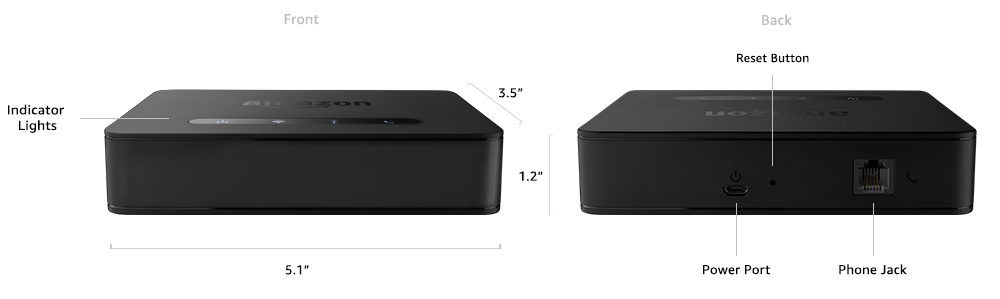
How Does Echo Connect Work?
One of the inbuilt flaws with Echo Connect is that reliance on a reasonably recent smartphone. Since those who use landlines most happen to use cellphones least, this is an unfortunate failure.
Assuming you’ve got your phone and app ready to roll, Echo Connect is user-friendly and simple in the extreme.
Note: Echo Connect only works with Amazon speakers. Even the third-party Alexa speakers don’t cut it.
Placing And Answering Calls
Functionality is simple.
Ask Alexa to call anyone using your existing landline. Choose from the following commands…
- Alex, call [name]
- Alex, call [name’s] cellphone
- Alexa, call [number]
- Alexa, call [911 / country-appropriate emergency number]
If you’ve got an incoming call, just say, “Answer” or “Answer phone” and Alexa will field the call.
Are There Any Fees With Echo Connect?
Amazon won’t charge you any fees at all for using Echo Connect.
All other call charges will be as standard with your service provider.
Verdict
With a product like Echo Connect, it’s not really a question of needing it.
It’s one of those whimsical products that might seem like a good idea at the time and many customers are more than happy with their purchase.
There’s been a recent update to Alexa calling that lets you call anyone who’s linked their number and Amazon account. Before that, you could only Drop In or use Alexa calling on your Echo device or smartphone. With Echo Connect, you can also call internationally, and make emergency calls as well as that linking we just mentioned.
You should also remember that you can already place free outgoing calls from all other Echo Devices. The extra with Connect is that you’ll be able to take incoming calls.
If you’re tech-savvy and already fully conversant with digital assistants, Echo Connect might seem like a redundant device. For anyone who’s not so comfy with modern comms, this is quite a soft introduction to what a digital butler can offer.
We certainly wouldn’t recommend rushing out to grab Echo Connect unless you’re very clear about it’s strengths and shortcomings. It’s very limited in its scope but then on the flipside, it’s also very cheap.
Come back soon for more frank and honest reviews of all the swelling number of devices in Amazon’s impressive range.
Get in touch, too, if you’ve got any questions or feedback. We love to hear from our readers and we’re always very willing to help out.
Price:
Be the first to leave a review.