Average rating:
This is my third Kindle and I like this one the best. I am not very skilled in today’s mini-computers but I find this fairly easy to use. I use it to play some games, get my news, window shop, and, of course, read books.
The tablet landscape seems to be constantly shifting.
At the upper range, iPad Pro and Galaxy Tab put a real focus on productivity, multi-tasking and effectively replacing the laptop. It’s unfair to start comparing the $50 Fire 7 to these upscale alternatives. That would like putting a Ford head-to-head with a Porsche.
It’s at the budget-friendly end of the market where Amazon has really disrupted things over the past few years. The Fire HD has been around for 5 years now and today’s models form the seventh generation. As with all Kindles, Amazon keeps the core intact while adding functionality over time to keep users content and coming back for more.

In today’s Amazon Fire 7 review, we’ll take a detailed look at this inexpensive tablet so you can decide whether or not it’s a worthy alternative to Apple or Android. The version we tested is the uprated model now featuring Alexa.
To kick things off, a summary of the pros and cons. See at a glance whether this is a tablet for you…

What We Like
- Incredible value, the Fire 7 costs less than your monthly cell phone bill while delivering a full range of entertainment
- Alexa on all-new model is a fine addition at this price point
- Solid build quality and reliability is surprising in a tablet this cheap
- Decent choice of colors if you are tired of black or white
- Serviceable battery life should keep you going all day
- Enjoy full access to Amazon’s superb ecosystem
- 7-inch display does all you expect in crisp high-definition
- Fire OS might lack some functionality of Android but it’s super-simple so will appeal to many less tech-savvy users
- Micro SD port gives you more flexibility with storage
- Outperforms similarly-priced tablets and a worthy opponent to the Nook
What We Don’t Like
- The cameras are pretty lackluster although they get the job done
- Storage is decidedly lacking with little remaining after the system requirements
- Performance is across-the-board fairly average but keep the price tag in mind
Kindle Fire 7: Entertainment for the Whole Family
Kindle Fire 7, now without the HD in its name, is a device cut out for a wide array of users.
If you’ve got younger kids in the house, more fragile and expensive tablets like iPad Mini do not necessarily make the wisest choice. While it’s still small enough to use on the move, Fire 7 is also relatively rugged. The simplicity makes it a wonderful starter tablet for your kids.
Fire is not just for children, though. Most adult users with reasonable expectations and less demanding needs will find this back-to-basics device a cinch to use and capable of covering all main bases.
Where the Kindle range of e-readers is more limited, there’s not much Fire 7 won’t do. Sure, you won’t get the raw pace and versatility of its pricier opponents but that’s to be expected. From reading and listening to music through to web browsing, watching movies and gaming, Fire 7 offers a wealth of entertainment for the whole family at an almost laughable price point.
And, with Alexa thrown in, Fire keeps going from strength to strength.
Design
Although Fire 7 is fundamentally unchanged, the uprated version is thinner and lighter with an improved display and enhanced battery life.
The plastic body has curved sides and a sizeable Amazon logo emblazoned across the back. The overall feel is solid and the tablet sits nicely in your hand.
Amazon consistently make reasonable claims so you’re not going to be hit with false advertising about this being the thinnest or lightest tablet. While it won’t steal any prizes for innovative design, it doesn’t need to.
You’ll find the micro SD and USB slots, headphone socket along with the controls for power and volume nestled around the edges. The single speaker is located at the rear.
While the plastic is an acquired taste and the bezel around the display is not exactly slick, the design is precisely as you’d expect from a budget tablet so we’ve got no meaningful complaints here.
Versions
Fire 7 comes with WiFi connectivity only. If you don’t have access to a decent WiFi connection, take this into account as there’s no 3G or 4G option available.
If you’re looking for a welcome splash of brightness in your new tablet, Fire offers you a nice choice of primary colors:
- Black
- Canary Yellow
- Marine Blue
- Punch Red
Storage-wise, you can opt for 8GB or 16GB. We stridently recommend the 16GB. As with all Amazon tablets, much of the provided storage is eaten up by system requirements. The last thing you want is to download a couple of apps and some music and be out of space. That said, this can be mitigated by using a micro SD card but we’d still suggest you go for the more generous storage if funds permit.
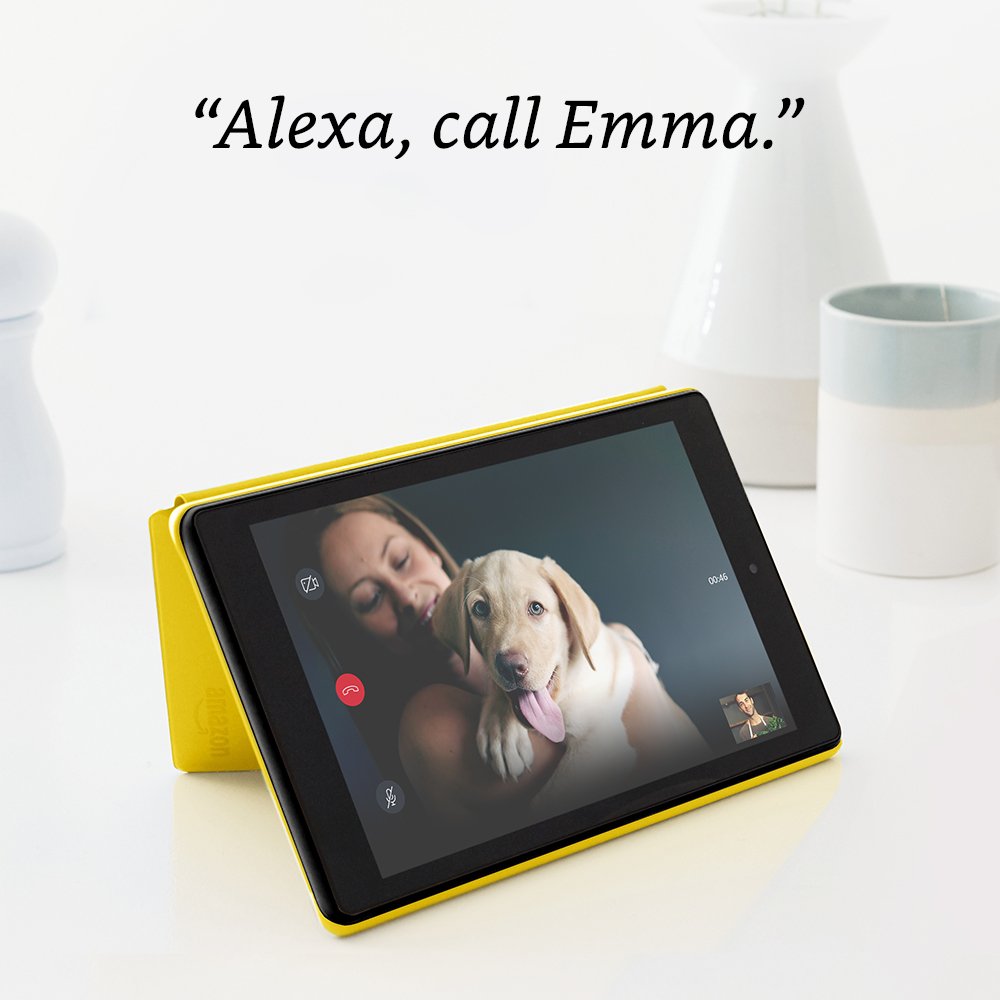
Alexa
The most notable addition to this fine-tuned edition of Fire 7 is the welcome inclusion of Alexa.
Spoken assistants are showing no signs of fading out. While using voice-activated functionality is something of an acquired taste, it’s hard to deny it simplifies many common tasks.
By holding the Home key for 1 second and speaking, Alexa responds to pretty much anything you throw her way. From rapidly accessing your media library to checking on traffic conditions, setting your alarm to checking your calendar for the day ahead, there’s precious little Alexa can’t help you with.
Saving seconds in the hecticness of modern life won’t change the world but it certainly streamlines things nicely.
It’s not just for entertainment purposes that Alexa scores, though. Smart homes are continuing to gain currency. You can easily control your lights and switches, regulate thermostats and activate fans without doing more than bark a command.
Display
The 7-inch display on the all-new Fire 7 might not stand up to iPads with Retina Display but it is more than adequate.
At 1024 x 600, resolution is the same as Fire HD 7 but the text now appears to be crisper and the contrast is improved even if the resolution remains the same with the new IPS panel.
At 171ppi, the larger and fairly blocky pixels don’t really do text or images a great deal of justice. Colors are slightly underwhelming and even blacks don’t come out brilliantly.
For reading, then, Fire 7 falls down slightly but for simple web browsing, the 7-inch display is sufficient for an enjoyable surfing session. If you like to watch movies, Fire 7 performs pretty well in this regard.
Since there’s no ambient light sensor, you’ll need to manually adjust the brightness.
You’ll be able to use Fire 7 outside in most conditions but you’ll need the brightness ramped all the way up. This obviously negatively affects battery life.
For nighttime use, you can take advantage of Blue Shade mode that dampens down the blue light but has a tendency to impart an orange glow on the screen.
The screen is prone to picking up fingerprints so get yourself a cloth and wipe it regularly for best results.
General Performance
The 4 CPU cores of the MediaTek processor (MT8127) each run at 1.3 GHz.
This chip was specifically designed for low-end tablets so to that extent, you’ll get what you pay for.
Fire will not be setting the world alight with its processing power but it’s more than cut out to do what it needs to.
When you open an app, expect a short delay. You wouldn’t tolerate this kind of sluggishness on a top-tier tablet but that’s not what you sign up for with Fire 7.
Booting up is not exactly rapid either. The thing is, if a 30 second wait when starting up from shut down is a deal-breaker for you, you’re much better placed to invest in an iPad or Android instead.
Although RAM is limited, the operating system – more on this below – was expressly designed to run well on just 1GB of RAM so you won’t run into any serious issues due to weak RAM.
WiFi speed is average and you’ll be able to browse without too much trouble. Watching movies is seamless and you’ll be able to play your favorite games with a nice sized screen to enjoy them on.
As with all elements of a cheaper tablet, performance cannot be fairly compared to far pricier alternatives. Minor gripes aside, Fire 7 won’t leave you disappointed unless you’re a demanding user who would be unlikely to buy this device in the first place.
Fire OS 5
While Fire OS is an Android derivative, the UI departs quite noticeably from Android.
Fire OS 5.4 is a heavily tweaked version of Android’s Lollipop with everything very much slanted towards Amazon’s own impressive ecosystem. Access to Google Play is understandable given the manufacturer’s natural push toward their own product.
Silk browser takes the place of Chrome and you won’t get Gmail or Google Maps. If you’re hoping for an Android experience, you’re not going to get one in the true sense.
On the plus side, the interface is intuitive and simple enough for beginners. Content syncing is first-rate.
Taking the obvious limitations into account, Fire OS won’t appeal to everyone but it’s an interesting take on the iOS/Android domination. Give it a try. You might just be surprised at its simplicity.
Battery Life
With a MediaTek processor that’s not too much of a power-suck, battery life is more than respectable.
Amazon’s claims are normally fairly accurate and Fire 7 comes close to the claimed 8-hour battery life. Nook lasts slightly longer while Fire outflanks RCA Voyager. We try to compare Fire to its closest competitors for the sake of transparency.
In the worst scenario, constantly streaming videos should still give you 5 hours before you need to charge up. If you mix things up between reading, listening to music, watching some Netflix and web browsing, you’ll get through the day and you can recharge it overnight which is a decent routine to fall into. Delivering a full charge by USB takes about 6 hours so you can wake up ready to roll again.
Cameras
While Amazon made the long overdue step a while back of introducing cameras to the Fire range, they are underwhelming.
The rear-facing camera might be HD but, at just 2MP, Amazon could have gone a little further. You can expect acceptable photos as long as the lighting is favorable, though. The camera is also capable of recording 720p video. Rather than getting hung up on its deficiencies, it’s better to celebrate the fact that a $50 tablet has a camera at all.
The VGA webcam means you’ll be able to enjoy video calls. Again, this is more than is expected from an entry-level tablet.

Reading
You’ll certainly be able to take advantage of Amazon’s colossal range of e-books and other media using Fire 7 but the larger screen makes it more unwieldy than an e-reader.
The lack of E Ink means that smaller text has a pixelated appearance while some magazines don’t render particularly well.
When you are buying a tablet rather than an e-reader, you need to be prepared to take a hit in some areas. Understandably, a device that attempts to please in so many different areas is doomed to fall short of the mark sometimes.
You don’t buy a cheap desktop with the intention of playing demanding online games with no lag. In the much the same way, you can’t expect something at this price point to deliver the same reading experience as Kindle Voyage or Oasis.
One of the main problems people experience when reading on a laptop is the ingrained habit of power-reading which detracts from the full enjoyment of a book. With Fire 7, you can happily sit down with your e-books as long as you don’t want to read for hours or expect the sharpest text or the lightest device.
Other Noteworthy Features
- Second Screen for Movies: If you want to sit down to some movies on the big screen in your home, you can easily push your Amazon content across using Second Screen. This is a wonderful touch on a budget tablet
- ASAP for Great Streaming: Fire 7 comes with Advanced Streaming and Prediction (ASAP) making sure that your favorite shows and movies are ready to watch on demand. On Deck functionality will download the opening episodes of Amazon Original Series automatically if you’re a Prime member ensuring that you’ve always got something to watch even if you’re offline
- Mayday Support: Running into problems with your tablet can be frustrating. With Mayday, simply call up Amazon and, using screen sharing, the Amazon experts can troubleshoot your issues and walk you through fixing them fuss-free
- Whispersync: Little is more frustrating than trying to find your place in a book or movie. It feels like going back to the days of VHS and cassette tapes. With Whispersync, you can pick up exactly where you left off. There’s the added bonus of unlimited Cloud storage on Fire tablets so you can access your media across all devices with ease
- Prime Video and Music: Why not take up the free 30-day trial of Amazon Prime and see how you find it? You’ll be able to avail yourself of free streaming of music, movies and e-books. You’ll also get free shipping on a range of Amazon items. This comes at a normal cost of $9.99 a month so decide for yourself if that makes sense for you
- Optional Case: Amazon offers up some nifty fabric cases for the Fire range. Easy to take on and off, the magnetized case will put your tablet to sleep when it’s shut and starts it up when opened. For added protection in a range of colors, you’ll be able to use your tablet in both portrait and landscape form hands-free
Overall Verdict
We hope you’ve found this Kindle Fire HD 7 review has given you plenty of useful nuggets and simplified your buying decision.
The breadth of Amazon’s range can often seem confusing so with this string of Fire HD reviews, we’ve tried to break down the pros and cons of each so you can make the most informed decision.
The key when buying a budget tablet is to peg your expectations and not go in expecting the performance, looks and prestige of a tablet costing four times the price. Keep this in mind and Kindle Fire HD7 might just be the best $50 you spent.
Fire has never pretended to be the best in any category, merely to get the job done well for the price of a single video game. For this reason, we don’t pit Fire HD 7 against far more capable and expensive tablets. If you compare it Nook, though, it acquits itself more than favorably in every sense.
For a sturdy tablet with a sharp display and the ability to entertain the whole family whatever their media needs, Fire HD 7 earns our strongest praise. If you’re a hardcore gamer, Apple fanboy or someone who needs a super-swift tablet, Fire is simply not for you. If, on the other hand, you want a strong performer that is reliable and now includes Alexa, what are you waiting for?
Be the first to leave a review.
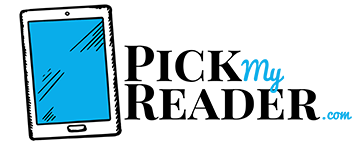
My Kindle Fire HD 7 Has A Great Camera!