UPDATED January 18, 2020
Should I get the Kindle Paperwhite with Special Offers or should I pay the extra $20 and get the version without Special Offers?
Many of our readers ask us this question and this article is going to break down each version in detail.
We will recommend why it’s better to opt one or the other based on your preferences and usage.
You can also use this article to judge whether to get the Special Offers on any of the Kindle devices since the feature is rather similar across the entire product line.
If you are looking to compare the Paperwhite with the basic version of the Kindle, check out our review here.
What Are These Special Offers And What Do They Do?
To put it simply, Special Offers is a form of advertising.
If you agree to view them, you get a discount on the product.
The good thing about Special Offers, however, is that the ad does not show up constantly throughout your reading experience or when you are actually using the device. The ads ONLY show up when your device is in sleep mode on the screensaver.
See example picture below:
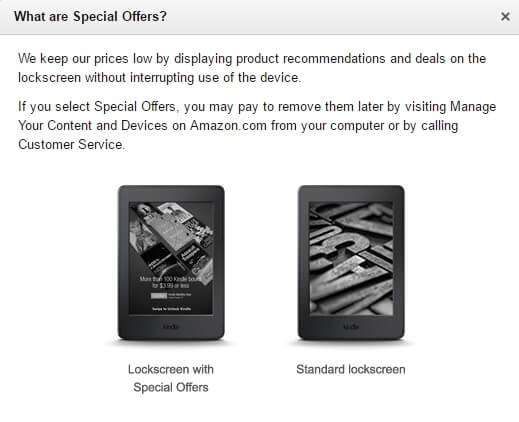
For Kindle Paperwhite, choosing the Special Offers option results in a $20 discount on the normal price. In our opinion, this is a small inconvenience and we didn’t really feel it affected our user experience. In fact, some of the team found it to be even better than the standard lockscreen since it tells you something new every time. Plus, for those of us who show regularly on Amazon (like us since we are Prime customers) it may actually prove to be a money saver in the long run.
The great thing about these ads is that many users have reported their Kindles show unadvertised deals on Amazon that would otherwise not be available to the general public. This means that if you are a regular Amazon customer, Amazon will specifically curate deals and product recommendations based on your browsing and buying history.
✔ CHECK PRICE HERE For Kindle Paperwhite With Special Offers
✔ CHECK PRICE HERE for Kindle Paperwhite Without Special Offers
✔ CHECK PRICE HERE for All-New Kindle Paperwhite 2018
Examples Of Deals Included In The Kindle Paperwhite Special Offers Are:
- Daily deals on popular and upcoming titles, including pre-orders on titles bundled with other items, virtual and actual
- Deals on other digital content available via Amazon like virtual gift cards for a Season Pass of TV series
- Deals on other products on Amazon such as discounts on books when purchasing certain titles
These featured deals available under Kindle Special Offers can be bought hassle-free as the software inside the Kindle will automatically detect your preset account and enable immediate download when necessary. We found this feature to be smooth and consistent.
Why Choose Kindle Without Special Offers?
Though the deal ads on the screensaver and at the bottom part of the Kindle’s home screen do not interrupt your reading in any way, some users do prefer having their gadgets free from any of these advertisements.
The only caveat when purchasing Kindle Paperwhite without Special Offers is that it’s more expensive than the version with Kindle Paperwhite Special Offers. You can check out our old Kindle Paperwhite 2013 review to understand more about its features and offers.
And if you’re looking for the best Papwerwhite has to offer, you can always invest in all-new Paperwhite.
The feature may be turned on and off anytime for a one-time payment.
The general reaction towards the Kindle Paperwhite Special Offers is positive with some users pointing out that the ads do not interfere with the reading experience and are highly relevant. Some even said that they were able to read amazing books they’d only discovered through the deals.
On the other hand, those who prefer Kindle Paperwhite without Special Offers simply didn’t like the ads but some of them did avail of the Kindle PaperwhiteSpecial Offers later on after changing their minds.
It is and will always be a matter of preference so we can’t tell you what would be best for your situation. Consider the above facts and make up your own mind.
What Would We Buy With The $20 Saved?
The great thing about Kindle is that accessories are cheap and plentiful.
There are a number of accessories to enhance the user experience that are well worth looking into.
Here are the top 5 accessories for Kindle under $25 that every owner should have:
- A protective case – We feel the OMOTON Paperwhite case is the best combination of protection without sacrificing usability. The reviews speak for themselves.
- Squaretrade Warranty – Protect your investment for a fraction of the price with a Squaretrade warranty. Squaretrade has amazing customer service and covers everything.
- A rapid wall charger – The Kindle does not come with a wall charger. Again, our choice is the fast charger from Amazon which charges it in just 4 hours.
- A quality USB Cable – Everyone needs USB cables for different places. The official one from Amazon is high quality and doesn’t fall apart like the cheap ones.
- Tempered Glass Protector – Prevent your screen from scratches and even from cracking in certain occasions with a Tempered Glass Protector.
✔ CHECK PRICE HERE For Kindle Paperwhite With Special Offers
✔ CHECK PRICE HERE for Kindle Paperwhite Without Special Offers
✔ CHECK PRICE HERE for All-New Kindle Paperwhite
Come back soon for more Kindle-related news and ways to make your Amazon experience even better than ever and don’t forget to check out all-new waterproof Paperwhite.
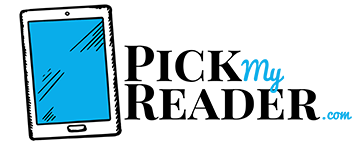
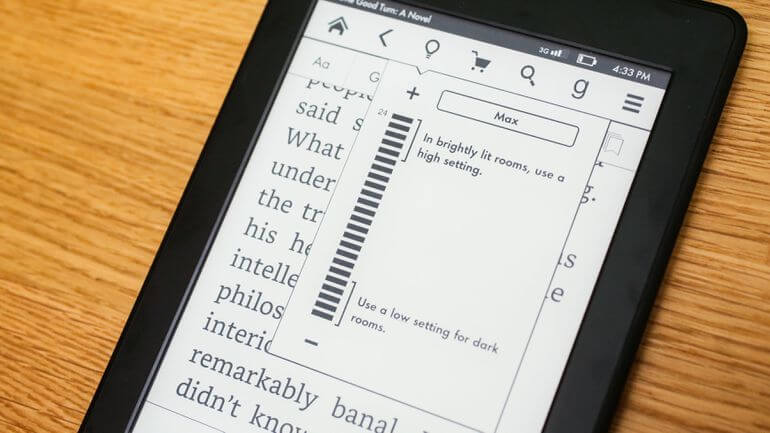

Thanks, that was rely helpful!
Great Article, Thank you! 🙂
Very helpful! Thank you for the information I needed!
Just the information I was looking for. Tha higher price for NOT getting something can be confusing, but what you are getting with the lower price benefits Amazon in the long run. As owner of an older paper white, I check the daily deals first when looking for a book and have read quite a few I really enjoyed for a very low price. Don’t find ads intrusive at all.
These new ones are Christmas gifts.
Do you see ads when you’re reading your book on Kindle?
No you only see ads on the screen whenever you turn on your Kindle after it goes to sleep. After you swipe it to turn it on, the ads do not come up.
Does this ads affect the battery?
Nope! e ink technology works like ink, thus the screen only uses power to change the pixels on the screen. Meaning if you have a static screen it won’t use any battery life (excluding backlight, wifi, etc) ,making a clever way to advertise without technological drawbacks.
I keep my Kindle Oasis in Airplane mode because of how much battery it wastes waking itself to go online and update the screen with new ads, even if I never touch it. Disabling wifi improves standby time from weeks to months. I’m tempted to try removing ads just to see if it improves things. I would have done it a long time ago if they allowed us to turn off the screen saver and just leave the last page up so we can open the cover and start reading while it silently wakes itself.
I factory reset the device and never connected to wifi again. That way, I have escaped from getting “special offers”. I generally load books to the Kindle using usb mode.
Great to know this! I planned on doing the same thing. NO MORE ADS!
Not sure if this helps anyone but I just received my Kindle Paperwhite and discovered the very annoying ads on the lock screen. I wasn’t aware of the difference when I made my purchase. I went to Amazon -> Help -> Contact Us and had a chat with a rep and told the rep that I had searched all in my settings for how to turn it off and turned off everything that sounded like it would apply but was still getting the ads. The rep removed the ads from my account and a moment later I got an alert on my Kindle that ads had been removed. Now I get the normal lock screen. This exchange took about 2-3 minutes.
Thanks. Very useful.
You say ” those who’ve initially bought the version with special offers and would like to have the Kindle Paperwhite without special offers will not receive a refund.” but shouldn’t it be reversed? Those who got the version with special offers didn’t pay $20 so nothing to be refunded.
I too had to flip that part of the information for it to make sense.
I believe, like you, that he was basically saying that those who paid the extra $20 to not have ad’s when they bought their PaperWhite and then decided they wanted to have the ad’s didn’t receive their $20 back. I would presume the same applies to those who paid to have the ad’s turned off and then wanted them back.
It seemed to me that the easiest course of action was to purchase one with the ad’s and if they began to bother me at that point pay the $20. What I found out later, from a friend who did just that, is that if you ever need to do a factory reset the default is with ad’s if it was originally bought that way and only the original purchaser can call into Amazon and have them turned back off without having to pay again. This would have to be a consideration if you later on resell it to someone who specifically doesn’t want the advertisements.
Thanks!
thank you – this helped me out a lot with my decision!!
Thanks for your article.
I find the idea of being subjected to advertising on a product I purchased very objectionable. I’m perfectly happy to forego the ‘savings’ not to have to put up with this. What I’m not happy about is that many retailers do not specify that the product comes with advertising. I recently purchased a kindle on the Argos website and there’s no mention of ads or special offers anywhere, not even in the extensive product description. They also don’t seem to have the ad-free version on offer. I will be returning it. What worries me is that this will now become the standard with companies selling products with in-built advertising and then charging consumers extra money to remove that advertising. It may seem like it’s saving you money, but the reality is that had this not been an option, the ad-free kindle would be the price of the special offers kindle so you would be getting a cheaper product with no advertising.
Honestly, I just went on chat with customer service and they removed my ads for the Free.99