
Today’s brief look at a free Kindle reading app is great news if you don’t own one of these e-readers.
You can still take full advantage of reading Kindle books with this great app.
All you need to do is enjoy your Kindle books from your computer, tablet or smart phone.
Just download Kindle reading app or choose to read instantly in your browser with Kindle Cloud Reader.
With millions of books in the Amazon Kindle store, you’ll have access to all the titles in the public domain for free.
Unlike paperbacks, Kindle books are cheap. Deciding whether or not to buy one doesn’t involve too much of a decision, really. They are almost pocket change. You can even read the first chapter of a book before you buy to make sure you won’t be disappointed.
Simply head to Kindle store from your device, buy your book and download it.
You can now also borrow e-books from your local libraries. There are over 11,000 local libraries in the United States with a selection of Kindle books for borrowing. Either visit the website of the participating library or use a common platform to borrow books. There is no need to physically trek down to your library which is ideal if you struggle with mobility but still want to read voraciously.
Once you install Kindle reading app, you can use it across all your devices. Flick from your phone to laptop or tablet and pick up where you left off reading fuss-free thanks to Amazon’s Whispersync technology. This feature serves to automatically save and synchronize your last read page, bookmarks, notes, or highlights across all devices.
Kindle app is compatible with almost every all tablets, laptops and desktops. It runs across all operating systems including Windows, iOS, Android, and Blackberry.
With a built-in dictionary, Wikipedia, and X-ray to further enhance your reading experience, get all you would from a Kindle without actually owning one. Just like on Kindle device it is possible to increase the text size while reading a book for maximum comfort.
To download Kindle reading app on your device for free, simply go to Amazon’s website, then under Shop by Department go to Kindle books, Kindle e-readers. Then, under Apps and Resources, click on Free Kindle Reading Apps. From there, choose your device and operating system then download the app and you’re good to go!
Read Also:
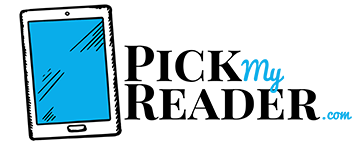
my wife dot has a kindle.
I would like to have it on my pc.
I like kindle as my wife has one.
Idont know what kind of comment you want.
I wish to download ‘Free Kindle reading Apps’
This App sounds great
first timer, would like to see what’s up
Just self published in Kindle. The book submission was clean and super easy. My friends are told they cannot buy the book due to they dont own a kindle. I called support and customer service from INDIA said that it might because I did not submit book in PDF and not DOCX. Is that true. I had the feeling these support people knew nothing of Kindle.
The customer support from India treats us all as below them. I would truly like to talk to someone working in Seattle!
Hi all, can I get on my iPad the same features as dictionary, Wikipedia or X-ray as kindle does have ? Of course any possibility to get it for free ?
please get my link
I would like to read free books in my PC
Hi All, please follow the link below to download Free Reading Apps
https://www.amazon.com/gp/digital/fiona/kcp-landing-page/?ref=spkl_1_0_2165031582&qid=1442368263&pf_rd_p=2165031582&pf_rd_m=ATVPDKIKX0DER&pf_rd_t=301&pf_rd_s=desktop-auto-sparkle&pf_rd_r=11K9KZMKPMMVXJ4AYGXT&pf_rd_i=free+reading+apps
I would like thé free kindle app
I would love to getthe free findle app.
I would like the kindle readers apps.
Is the free kindle version of a book cut down from the original book