Your Kindle is the ideal way to take all your favorite reads wherever you go.
While you need web access to download your book files, do you need to be connected to the Internet in order to make use of these files?
Since most Kindle users plan to take their books everywhere, it’s crucial to be able to read them offline. If Kindle is to be a viable option as a travel companion, it needs to work with no access to Wi-Fi.
How Does A Kindle Work?
Books and files you buy on Amazon are downloaded from the website onto your device. This information is stored on your device’s memory even when you disconnect from the Internet.
This is why your books are available to you when you turn on your Kindle even if you’re not in range of Wi-Fi routers.
So, the easy answer to the question is that you don’t need Wi-Fi for reading on your Kindle.
What’s it for then?
What Is Wi-Fi Used For On Your Kindle?
Wi-Fi is your Kindle’s method of communication with Amazon’s app store. You need Wi-Fi to buy your books but not to read them.
You can also use a web connection for other applications such as reference sources and dictionaries.
If you want to buy music and videos, the same applies. Hook up to a Wi-Fi connection to grab them then enjoy at your leisure even if you’re offline.
Make Sure It’s Downloaded
Many Kindle users have the unfortunate situation of opening their Kindle far from any Wi-Fi connection and not being able to read the book they just bought at home on Amazon via their Kindle…
You need to be clear about the difference between buying a book and downloading a book.
Any book you buy via will only be available on your Kindle after a completed download.
You can also buy a book online on the Amazon website itself. Your Kindle, however, will only include it in your device’s library after it has been synced with your Amazon account. This will happen automatically if your device is on and connected to the Internet.
Your Kindle doesn’t recognize partly downloaded files. Therefore, if you turn off the Kindle or the Wi-Fi source before the entire file has been downloaded onto your device’s memory, your Kindle will show only the front page of the book. The book itself won’t be available to read on your Kindle yet. Clear icons on your Kindle shows you when a book is fully downloaded.
What If You Don’t Have Wi-Fi?
Are you concerned because your home or office setup doesn’t have a Wi-Fi connection?
If you have a wired connection, you simply have to make use of the Kindle’s USB charger as a data transfer cable…
- Turn on your Kindle
- Turn on your computer
- Connect your Kindle to your computer with the USB charger cord. This is also called a hard wired connection
- Navigate to your Amazon account on your computer
- Find the Manage Your Kindle and Your Kindle Library options on the Amazon menu
- By following the prompts, you can download books and change settings. You simply need to use the Download and Transfer via USB option
- The last step is Download and Save to ensure the files are on your device and not only on your Amazon Cloud account.
What Can You Do Online With Kindle?
Kindles have a variety of services apart from reading books.
These are enabled through programs and applications loaded onto your Kindle.
If you want to add new files, you’ll need to connect to the Internet via Wi-Fi to get these.
So you need to connect for the following actions:
- Downloading new files
- Updating existing software and applications
- Using resources such as Wikipedia and dictionaries
- Syncing your Kindle with the files available in your Amazon account
- Accessing archived files kept on Amazon cloud
What Can You Do Offline With Kindle?
Even when you’re not connected to the Internet, there’s still plenty you can do on your Kindle device…
- Read books
- Use applications
- Watch videos
- Listen to music
- Delete items
How About Other Devices?
If you’re an iPhone user, you can get the Kindle application and download it onto your phone. This enables you to buy and download e-books — usually in PDF format — and read them on your cell phone instead of buying a Kindle device at additional expense.
The same principal as above applies here. You’ll need to be connected to the Internet in order to download a book, but afterwards no connection is necessary to simply read the files.
Verdict
While Wi-Fi isn’t necessary for reading a book, you’ll need it to get that book in the first place so bear this in mind.
As always, feel free to drop us a line if you have any questions at all. We’re very responsive to messages and we’ll get back to you as promptly as possible.
Happy reading!
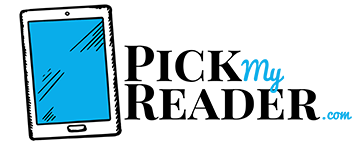
After downloading several books, is it possible to completely disconnect wi-fi ? I want my daughter to have books available without the ability to connect to internet.
You can DISABLE WiFi in SETUP after making your downloads. In fact, this is generally a good practice in order to prolong battery life. (And your daughter can just as easily ENABLE WiFi 🙂 )
How can you disable wifi from the kindle? It keeps wanting to connect?
If I am not in a Wi-Fi covered area, but do have 4G enabled phone with the Kindle app installed in it, can I then download e-books from the Kindle store and then access it from my Kindle device?
Can kindle work with data
If you buy the 3g version, yes. It can.
What is the best Kindle to purchase and how many books would a 4GB hold. Also can apps like Facebook instagram etc be used on a kindle?
Thank you in adva5.
Hi there! E-reader kindle models such as paperwhite and oasis does not have Facebook or Instagram. In order to use these programs, you need a kindle fire, which is a tablet like the iPad.
Most advanced kindle is oasis but it is pricey. kindle paperwhite is the best value for money in my opinion. It is also the most popular model.
I wish I had had my Amazon Fire HDX-10 Kindle Tablet in high school; it’s literally like having the entire LIBRARY OF CONGRESS with me in my pocket. This device is like ALIEN REVERSED TECHNOLOGY. Humans must have been visited by them because look how far we’ve advanced since 1890, from horses and buggies, used for a thousand years prior to then, to a man on the moon and this amazing Kindle device in less than a hundred years…I wonder what the technology and the Earth will be like in 2090! IT’S LIMITLESS!
Lately whenever I try to read a downloaded book offline i get a message that says “Safari cannot open the page “read.amazon.com” because my iPad is not connected to the internet. It never used to do that. I could just open a pinned book or one that I have already started offline and read away. Help!
what folder on the kindle do I put them in? Downloads?
We’re ready to replace our wifi with ethernet due to EMF sensitivity. Using the instructions under “What If You Don’t Have Wi-Fi?” will I still be able to not only download books but also use the Silk browser while the Kindle is connected to my laptop? Thanks so much in advance –
The pick my reader explained in detail the what if questions I had about my kindle. Great information
I have Kindle fire with many books downloaded. If I purchase a Paperwhite
Will those books be available to me on the paperwhite??
Rayne