Average rating:
Yes, you should buy a kindle. Get the All-New Paperwhite with no ads. It’s purely amazing! You’ll thank me later.
Updated: 18/1/2020
Amazon has given its legendary Paperwhite yet another facelift while keeping the price the same.
The all-new Kindle Paperwhite has a baseline 8GB model and a beefier 32GB version.
If you’re happy to run with leaner storage, read on to see what’s new beyond the waterproofing with all-new Kindle Paperwhite.
We’ll refer you to our detailed review of the previous iteration of Paperwhite rather than repeat what we’ve already explored concerning core functionality.
Instead, today we’ll look at how all-new Kindle Paperwhite has evolved and why it remains a valid choice in 2020.
Before we look at the improvements in more detail, here’s a glance of where this new Paperwhite stands and fall
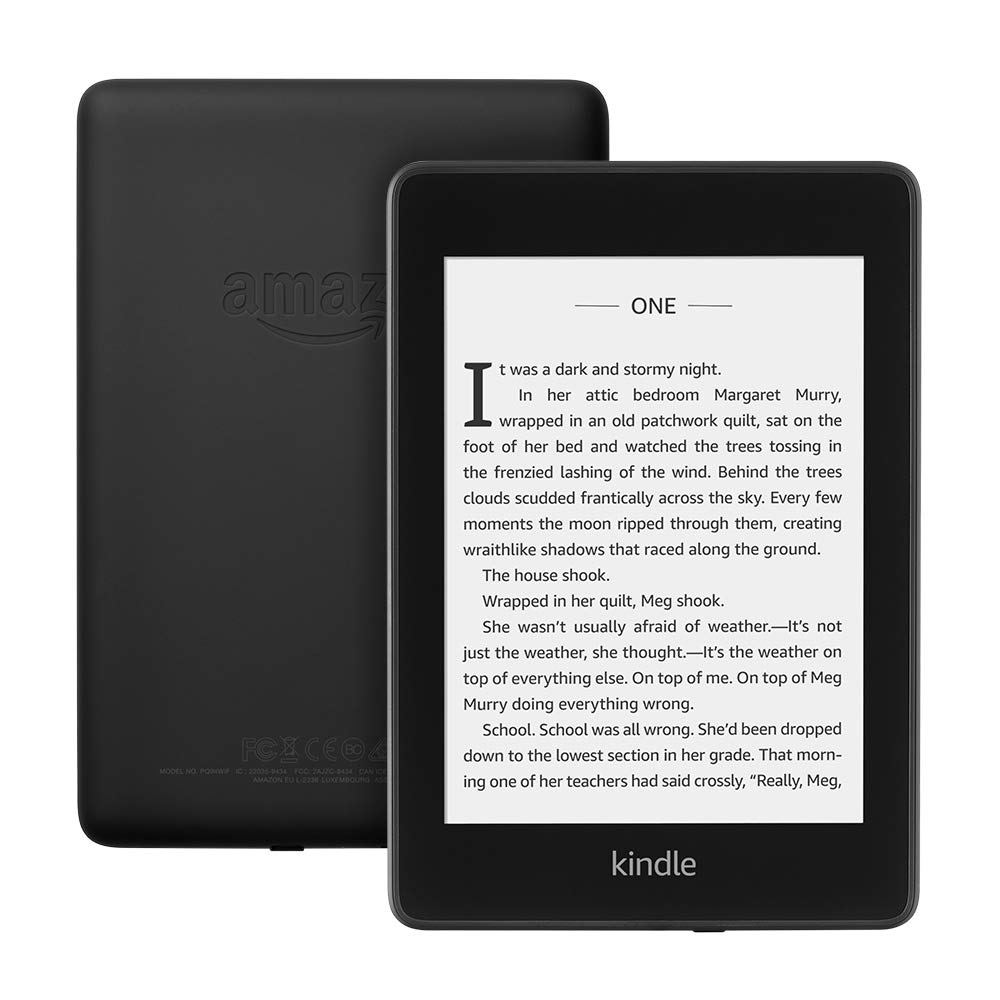
What We Like
- IPX8 meaning new Paperwhite is fully waterproof and capable of withstanding an hour of submersion in 2m of fresh water so it should survive a tumble in the bath or a splash from the shower
- Thinnest and lightest Paperwhite measuring up at 6 ½ x 4 ½ x 1/3 inches and weighing just over 6 ounces
- Uprated storage available with standard 8GB or bumper 32GB so choose the best fit for your needs
- Use Bluetooth-enabled headphones or speakers to listen to books on Audible
- Single charge of the battery will give you weeks of reading pleasure before you run out of juice
- Taking props from the old Voyage, Paperwhite’s screen is now fully flush with a single sheet of glass
- New Paperwhite benefits from software changes including a revamped home page promoting easier navigation
- 6-inch 300ppi display now has 5 LED backlights for an improved experience when reading at night
- Adjustable front light helps to read in bright glare
- Still comes in at the same keen price as the previous iteration so outstanding value considering such improved functionality and aesthetics
What We Don’t Like
- No physical page-turn buttons or touchpads
- You can’t charge using USB-C
- Although in some sense Paperwhite is more of the same, why change a winning recipe?
As you can see, all-new Paperwhite has an enormous array of benefits with very little by the way of meaningful drawbacks. As long as you’re happy with that absence of physical buttons and USB-C, you’ve got all you could ask for in an e-reader and more besides.
We’ll break down now why it makes sense to invest in this uprated Paperwhite if you’re thinking of treating yourself to an e-reader or popping one on your Christmas list.

5 Reasons to Buy All-New Kindle Paperwhite

1) Waterproof at Last
While several articles heralding the arrival of new Paperwhite incorrectly stated it would be water resistant, Amazon has gone the whole hog with all-new Paperwhite now fully waterproof with an IPX8 rating to prove it.
While it’s claimed that Paperwhite can remain fully submersed in fresh water for a full 60 minutes, we certainly wouldn’t recommend it! What this means in real terms is you’ll finally be able to relax completely if you’re reading in the bath or by the pool. There’s nothing worse than edging to the close of a mystery novel with your attention diverted by worries about your Kindle taking an accidental tumble.
Since reading by the pool and in the bath is such a common way of relaxing, this waterproofed e-reader gives you complete peace of mind without needing to pay more for the privilege.
All-new Paperwhite is now the only Kindle aside from Oasis with that coveted IPX8 rating.
2) Screen Redesign
Kindle Paperwhite entered its 2nd generation way back in 2013, and was overhauled in 2015 with all-new Paperwhite, also known as Paperwhite 3.
With this iteration of Paperwhite, you’ll get a winning mixture of the uprated 2015 screen along with a dose of Voyage injected, a model that’s now sadly slipped into oblivion having vanished without trace from the manufacturer’s website.
Screen size remains the same at 6 inches while resolution hops from 212ppi to 300ppi resolution. Uprated LEDs make reading at night even easier.
If you want to read in bright sunlight, the adjustable front light helps you do so without squinting or straining your eyes.
The flush-front design gives a sleek all-glass appearance and brings Paperwhite kicking toward a new decade almost a millimeter thinner while looking better than ever before.
3) Storage Boost
Even on Paperwhite 3, internal storage was limited to 4GB. While books files aren’t particularly large, that’s still not too much space to work with.
Paperwhite now has baseline storage doubled at 8GB. Harking back to the Japanese special edition of Paperwhite 3 packing a whopping 32GB of storage space, a bulkier Paperwhite is slated to drop shortly before or after Christmas. We’ll update this article to reflect the announcement of any firm launch date.
Even if you settle for the entry-level model, this small enhancement alone is enough to help you accumulate a bigger library rather than constantly deleting books and obsessing about storage.
4) Improved Personalization
Along with that welcome update to the home page, Amazon has also injected a little more ability to customize your Paperwhite with this waterproof model.
You’ll be able to save multiple settings so everyone in the family can stick with the fonts and brightness levels that work for them.
You can also enjoy reports showing you how much or little you’ve been reading over the previous week. This can be a useful tool if you’re encouraging your kids to read more and spend less time on the PlayStation.
These subtle touches are not exactly ground-breaking but they demonstrate how Amazon consistently chisels away at a product and makes those small but valuable tweaks that turn a great model into an unbeatable one.
5) Listen To Your Favorite Books With Audible
All-new Paperwhite comes Bluetooth-enabled and boasts full Audible functionality.
Listening to audio books is not necessarily a replacement for reading but it can be a convenient alternative. Whether you’ve got time to kill on your daily commute or you want some inspiration when you’re jogging or working out, fire up your Audible books and get even more mileage out of Paperwhite than ever before.
You’ll get a free trial and a couple of audiobooks thrown in with all-new Paperwhite so why not give it a go and see what you’ve been missing?
Overall Verdict
Amazon has again delivered in fine style with this comprehensive overhaul of a classic. All the best parts of Paperwhite remain with a sprinkling of welcome new features coming at no extra cost so you really can’t lose.
If you’re happy with 8GB of storage, you could be reading on your new Paperwhite in as little as 3 weeks from now so what are you waiting for?
Kindle Paperwhite is available for pre-order here.
Be the first to leave a review.
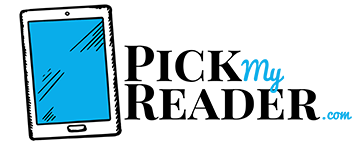

does it reads pdf, djvu files.does it have external storage like sd .
Hello Pakhle,
PDF – yes, DJVU – no.
There is no external storage provision but you have unlimited access to Amazon Cloud for purchase on Amazon store.
How can I get the new books I order to come on the top of my book list on my Kindle paperwhite
Thanks
Pat Shuttleworth
I have only recently purchased the Kindle paper white and have trouble finding my new purchases.
Hello Patricia,
Please follow the link here for more details on content management: http://www.amazon.com/gp/help/customer/display.html?nodeId=201733310
Does it have games as well as books?
Hello Barbara,
This is a dedicated e-book reader not a tablet or smartphone. Try Kindle Fire (or any other tablet) for multi-tasking device.
Can I read a medial book or B.S.C and G.N.M nursing course book in it
Hello Tariq,
It depends on the format to determine what books you can read on Kindle. Supported formats: Kindle Format 8 (AZW3), Kindle (AZW), TXT, PDF, unprotected MOBI, PRC natively; HTML, DOC, DOCX, JPEG, GIF, PNG, BMP through conversion
There are no service providers for kindle in India. Till the device is in warranty they will replace it and if any problem occurs when the device is not in warranty then we will have to discard it.
Kindle sucks at choosing font size. Their default size is too small for my eyes, while the next available size is ridiculously large, I mean like reading the headings of a newspaper. And there is no way to change the size to an intermediate, not even on their new Paperwhite 2015 (gen. 3) – just bought it and consider to switch to a KOBO aura HD.
I totally agree with you about the font size. I have my setting on the third from the largest and its still pretty small. Then when i went up just one size , it was so big that I hardly had words on a page. I had the old kindle and I had it on the same setting as this one, but the font size was larger then. That was really annoying to me. I considered returning this new paperweight, but decided I would try to just get used to smaller font now. Not sure why they got rid of the old font sizes.
I’m very frustrated with moving things between the device and the cloud…I want to have a collection on the cloud with all the books I’ve finished and only keep books I’m currently reading on the device….Also, just found out that I can’t dump the over 20 foreign language dictionaries on the cloud…what a waste and a pain!!!!
What kinds of books it offers in its own. And I am doing research in Lexicography but I hardly find books in market and libraries because they are very costly. Besides, I could not download them from the internet. So, does Kindle provides such kinds of books.
1st book purchased and I get a note saying I MUST connect via WiFi or USB to download. Remind me again why I paid extra for the 3G version?
Oh my god thank you so much for this website. I’m researching Kindle vs. Nook for my mom’s birthday and am painfully overwhelmed, but this site has it all spelled out for me nice and simple. I really appreciate all of the knowledge AND the fact that you wrote it in a simple, easy-to-understand way.
This Kindle Paperwhite is good enough for me. I was actually considering a Voyage but luckily this upgraded version is really good enough. 300 DPI is really great and the Bookerly font can be attractive for some. I wish Amazon have some variety in screen sizes – so that I can actually sideload some PDFs (not that I cannot but readability leaves much to be desired on a small screen). I highly recommend reading on opinions and getting it here (Kindles are always on discount anyway)
I tried to read my Kindle PaperWhite last night when my house power went out. I wanted to read an already downloaded book. It wouldn’t connect to the book–kept saying I need to connect to wifi. Help!
I have the Paperwhite 3G+WiFi. I bought it in order to access books with or w/o WiFi. Also, having access to Wikipedia on 3G is beneficial. I also enjoy NOT having advertisements on my Screensavers.
How can I eliminate “Samples” permanently? My 90 year old mother loves her paperwhite but cannot seeem to work around them. It is VERY frustrating to her that she starts a book and then cannot finish it. So much so she has stopped reading 🙁
We borrow kindle books from out local library and that works great. Can we buy our way out?
i just feel lucky cuz i choose paperwhite as my first kindle but not the 3g version as i lately got. well. i dont know where it come from but my 3g has some kind of yellowish screen, the tone of bkg board is way more tint than the previous one,anyone could explain this